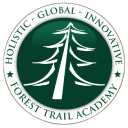Table of Contents
Basic Computer Skills: A Must-Have for K–12 Students in the Digital Age
In today’s technology-driven world, basic computer skills are no longer optional—they’re essential. From elementary school to high school, students who are comfortable with digital tools have a clear advantage in both academic and real-world environments. Whether they’re learning online or preparing for future careers, children must develop a strong foundation in technology early on.
At Forest Trail Academy, we specialize in providing a flexible, self-paced online K–12 education that integrates digital learning tools at every stage. This blog post will explore what are basic computer skills, highlight essential basic computer skills for students, and provide a list of computer skills to learn to help your child thrive in school and beyond.
What Are Basic Computer Skills?
Before diving into the details, let’s define the term. Basic computer skills refer to the foundational abilities needed to operate computers and navigate common software applications. These skills are the building blocks for more advanced technology use, including coding, digital design, and data analysis.
What are basic computer skills? They typically include:
- Understanding how to operate a computer or tablet
- Typing and keyboarding proficiency
- Navigating an operating system (Windows, macOS, or Chrome OS)
- Using internet browsers and search engines
- Sending and receiving emails
- Working with word processors like Microsoft Word or Google Docs
- Saving, retrieving, and organizing digital files
- Using educational apps and online learning platforms
As students progress, they may also need to understand digital safety, presentation software (like PowerPoint), spreadsheets (like Excel or Google Sheets), and cloud-based storage systems.
Why Are Basic Computer Skills for Students So Important?
The modern classroom looks very different from what it did even a decade ago. Today’s students are expected to submit assignments online, collaborate on digital documents, and access learning materials through virtual portals. That’s why basic computer skills for students are critical at every grade level—from kindergarten to 12th grade.
Here’s how mastering computer skills benefits students:
1. Enhances Learning Opportunities
Online education platforms, such as Forest Trail Academy, rely heavily on technology to deliver lessons, assessments, and interactive experiences. Students who are tech-savvy can navigate these systems with ease, maximizing their learning potential.
2. Boosts Academic Performance
Many standardized tests, classroom activities, and homework assignments require digital proficiency. Students with strong computer skills complete tasks more efficiently and with greater confidence.
3. Prepares for Future Careers
No matter what career a student chooses—whether it’s medicine, engineering, business, or the arts—technology will play a role. Computer skills to learn early on can set the stage for long-term success in a competitive workforce.
4. Encourages Independent Learning
With the rise of e-learning platforms, digital libraries, and online courses, students can now explore topics outside of the standard curriculum. The better their computer skills, the more empowered they are to take control of their education.
Essential Basic Computer Skills for K–12 Students
Here’s a breakdown of key basic computer skills for students across different grade levels:
Elementary School (Grades K–5)
In these formative years, students should begin developing:
- Familiarity with computer parts (keyboard, mouse, screen)
- Mouse control and keyboard usage
- Introduction to typing (using programs like TypingClub or NitroType)
- Logging in and navigating educational websites
- Basic use of word processors
- Understanding online safety rules (e.g., not sharing personal information)
At Forest Trail Academy, students from kindergarten through 5th grade use age-appropriate software and learning platforms that naturally integrate these skills.
Middle School (Grades 6–8)
At this stage, students build on earlier skills and begin using technology more independently:
- Efficient typing and word processing
- Using email to communicate with teachers and peers
- Creating basic presentations (Google Slides, PowerPoint)
- Understanding file management (saving, naming, and organizing folders)
- Conducting online research using reputable sources
- Practicing safe and respectful digital citizenship
Our online middle school curriculum supports these skills through interactive lessons, research projects, and guided virtual communication.
High School (Grades 9–12)
By high school, students should be proficient in:
- Advanced word processing and formatting documents
- Creating and delivering presentations
- Using spreadsheets for data collection and analysis
- Collaborating online with classmates (Google Drive, Teams, Zoom)
- Navigating Learning Management Systems (LMS)
- Practicing cybersecurity basics and digital literacy
Forest Trail Academy’s online high school curriculum (grades 9–12) prepares students not just for graduation but also for college and career success with integrated technology use in every subject.
Computer Skills to Learn: A Practical Checklist
To help your child stay ahead in the digital world, here are some of the top computer skills to learn for K–12 students:
| Skill | Purpose |
| Typing Skills | Increases productivity and writing speed |
| Word Processing | Enables essay writing, formatting assignments |
| Spreadsheets | Helps with data entry and math-related tasks |
| Presentation Software | Builds confidence in public speaking and visual design |
| Online Research | Develops critical thinking and information literacy |
| Email Etiquette | Prepares for academic and professional communication |
| File Organization | Teaches responsibility and digital efficiency |
| Cyber Safety | Protects students from online threats |
| Basic Troubleshooting | Encourages problem-solving when issues arise |
| Cloud Storage | Introduces tools like Google Drive for file sharing |
Encourage students to practice these skills regularly. Forest Trail Academy integrates many of these abilities into the core curriculum, ensuring that students are tech-ready for whatever path they choose.
How Forest Trail Academy Supports Digital Skill Development
At Forest Trail Academy, technology isn’t an afterthought—it’s at the heart of how we teach. Our self-paced, asynchronous programs give students the freedom to learn on their terms, while also offering opportunities to practice real-world computer skills.
Here’s how we help students build strong digital foundations:
1. Technology-Driven Curriculum
Our online curriculum includes built-in digital activities, multimedia lessons, and collaborative tools that support student engagement and technical proficiency from kindergarten through 12th grade.
2. Real-Life Applications
We embed tech-based projects into our coursework so students apply their knowledge in practical ways—whether they’re creating presentations, writing reports, or analyzing data.
3. Access to Advanced Tools
High school students can enroll in Advanced Placement (AP) courses, many of which require sophisticated use of digital tools and independent research—preparing them for the digital demands of college.
4. Support and Flexibility
Students receive ongoing support from teachers and advisors while working at their own pace. This model promotes tech literacy, time management, and self-discipline.
Tips for Parents: Supporting Computer Literacy at Home
Whether your child is enrolled in our online kindergarten curriculum or taking 12th grade courses, here’s how you can support their digital development at home:
- Set up a safe, quiet workspace with a reliable internet connection
- Encourage regular practice with typing games or educational software
- Model healthy screen habits and discuss the importance of digital balance
- Review online safety and monitor their activity as appropriate for their age
- Explore tech hobbies like coding, graphic design, or video editing
Remember: Your involvement makes a big difference. When parents prioritize digital literacy, students are more likely to succeed in both school and life.
Got Questions About Our Online School?
Let us know if you have any questions about online schooling. We’re here to assist you!
Call us at 561-537-5501
Email: support@foresttrailacademy.com
Submit an inquiry to our admissions team here
Final Thoughts: Empowering Students with Essential Digital Skills
Mastering basic computer skills is no longer optional—it’s a vital part of modern education. Whether your child is in 1st grade or preparing to graduate, these skills will support their academic performance, build confidence, and open doors to future opportunities.
At Forest Trail Academy, we’re proud to offer a fully accredited, self-paced online learning environment that equips students with the digital tools they need to thrive.
Ready to future-proof your child’s education? Enroll with Forest Trail Academy today and give your student the digital edge that lasts a lifetime.