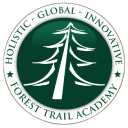Search Online Courses And Queries About Online Schooling

Table of Contents
Technology Requirements For Online High School
A strong Internet connection and a computer are all you need, basically, to get started with your online high school course. However, there are certain technical requirements that you pretty much need to succeed in an online high school course. In fact, in the present times, there are numerous online students who rely on their iPads and iPhones to complete their online high school courses! There is a good number of students who are of the opinion that online education needs to be low tech. They believe that only then can it be student-friendly in the real sense.
There are certain minimum technical and software requirements for online learning courses. If an online program requires intense technology, then clearly it is not smartly designed and is not user-friendly. There are some online learners who use dial-up connections to log onto their courses. Thus, some of the online high school students are simply dial-up users while some are those who purchase every new gadget and device.
Before the start of online classes, students are usually sent an e-confirmation letter with a user ID and a password. They are also provided with instructions to access courses. There are certain courses that may require compulsory collaborative work or chats. This is where the online student will be required to be logged into his course at specific times for certain periods of time. These requirements are usually included in the course description itself.
HERE ARE THE TOP TECHNOLOGIES THAT ARE COMMONLY REQUIRED FOR ONLINE HIGH SCHOOL STUDENTS:
Computer and Internet Connection:
You must have regular easy access to a computer or a laptop. It should be with a decent internet connection. You should go for High-speed broadband access. It includes LAN, Cable or DSL. This forms the bare necessity in this context. However, you must keep in mind that certain courses have more advanced system requirements.
The PC should be with a compatible Operating System. It should have a properly functional web browser as well.
Printer
There are many students who learn better if they have a hard copy. So, if you are an online student and still loves hardcopy, get your study materials printed. For the same, you would need a printer. You can just get a simple one and your job is done! You can convert your important notes or even ebooks into PDFs to view on those on Kindle or just print those.
It is always smart to invest in buying a printer. After all, it is portable and can be easily transported to meetings and while traveling. Thus, your printer can save you the transit time as well as energy. It would be easier for you to study, grasp and retain when you have proper hardcopies, rather than just relying on your softcopies.
Smart tools that can be used for easy bibliographies
Most of the online students have to write papers. This is similar as to the case of traditional school students. Thus, this clearly implies that they are required to know the exact format for citing the works they reference. For example, EasyBib.com is a product that helps you with bibliography formatting. The online students need to paste website addresses and book titles into EasyBib.
It instantly formats citations. Students can then access a particular style for free. They can even pay a fee to use various styles. There are some students who prefer using the free version to format the bibliography. Some of the other tools for making bibliographies are inclusive ofBibMe and NoodleTools.
Software to take notes
Mostly, online students need to take notes. It pretty much helps them to study fast, especially in the last moment. After all, not all topics and sentences are of equal importance! Most of the online learners use programs to highlight. There are certain programs that help them to comment on lectures and readings as well. For instance, Evernote and Microsoft’s OneNote enable online students to take notes. They can pretty much share and archive notes as well. Thus, this category of software helps online students to maintain organization throughout their online course.
It gets easier for them to keep their work organized between classes and semesters. Being an online learner, you can very well use both Evernote and OneNote to take notes while reading your virtual textbooks. Thus, these smart note-taking programs give a brilliant visual appeal that keeps students engaged for a long period of time, giving way to a wholesome learning experience.
Web Cameras
Most of the online programs make intense use of Web cameras. This is to help online students as well as online instructors to do video chat. In fact, many online professors agree that a web camera is a bare necessity when it comes to any form of online or distance learning. After all, it allows effective participation and involvement in spoken classroom conversation virtually.
Headsets
Many online high school students need to use headsets as well. They need to plug these into the computer’s USB port, rather than its microphone jack. The sound quality needs to be fabulous.
As far as software is concerned, there are certain online high school courses that may have additional software requirements. This might be inclusive of video or audio playing software or a specific software application.
Many courses require word processing software. Some users might be required to upgrade their Flash or Java versions. Usually, most of the online high schools provide students with proper technical assistance.
Some of the other devices might be required as well. This depends on the learning management system being used to deliver your course. However, you must ensure that you have a PC or Mac based computer available. This is important to complete your online high school coursework.
Using smartphones, you might face compatibility issues that might disrupt the seamless flow of your online high school courses. So, to be on the safe side, just use a computer, tablet or laptop.
As far as a browser is concerned, go for a graphical browser. Even better if you upgrade your web browser programs.