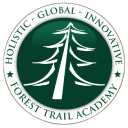Online High School
Elective Design Fundamentals (Photoshop)
This course is designed for those students who are interested in Graphic Design or Photography. This Introductory Adobe Photoshop course familiarize students with the editing capabilities of Adobe Photoshop software.
Design Fundamentals (Photoshop) Course Outline
Students learn how to use the Adobe Photoshop interface and access its expansive set of features. Lessons cover the basics of saving and storing image files and defining the various processes used for image editing.
When they complete this Adobe Photoshop course, students will know how to use the software for image editing and basic manipulation. The course requires access to Adobe Photoshop version CS4 or later.

Course Outline
Introduction
- Welcome to Photoshop Design!
- Photoshop Help Menu
- Introduction to Photoshop Workspace
- Wrap-Up
- Worksheet: Introduction
Image Size and Resolution
- Opening Files
- Photoshop Tutorial
- Sample Files
- Digital Cameras and Scanners
- Worksheet: Image Size and Resolution
The Toolbox, Tool Options Bar and History Palette
- Photoshop Toolbox
- Tool Options Bar Palette
- Foreground and Background Colors
The History Palette
- Assignment: Show Me!
- Worksheet: The Toolbox, Tool Options Bar and History Palette
The Elements of Art and Principles of Design
- The Elements of Art and Principles of Design
- Looking at Digital Art
- Assignment: Art Critique
- Worksheet: The Elements of Art and Principles of Design
The Layers Palette, Saving Files, and File Formats
- The Layers Palette
- Assignment: Show Me!
- Saving Files
- Worksheet: The Layers Palette, Saving Files, and File Formats
Using and Understanding Color in Photoshop
- Color Modes
- Using Color in Photoshop
- The Gradient Tool
- Color Assignment
- Assignment: Show Me!
- Worksheet: Using and Understanding Color in Photoshop
Color Correction
- Color Correction
- Special Effects
- Assignment: Show Me!
- Grayscale Images
- Worksheet: Color Correction
The World of Digital Art
- Looking at Computer Art
- Assignment: Computer Art
- Worksheet: The World of Digital Art
Making Selections
- Photoshop’s Selection Tools
- Using Filters
- Assignment: Show Me!
- Worksheet: Making Selections
Selections – Part 2
- Manipulating Selection
- Selecting by Color
- Color Range Selection
- Worksheet: Selections – Part 2
Self-Portrait
- Getting Ready to Create your Self-Portrait
- Self-Portrait Assignment Considerations
- Assignment: Self Portrait File
- Reflection
- Essay: Reflection
- Worksheet: Self-Portrait
13- Using Type
- How Designers Use Type
- Using the Type Tool
- Editing and Manipulating Text
- Assignment: Show Me!
- Worksheet: Using Type
Type as a Selection
- The Type Mask Tool
- Type Assignment
- Assignment: Type Assignment
- Worksheet: Type as a Selection
Adding Layers Styles to Text
- Layer Styles
- Assignment: Layer File
- Worksheet: Adding Layers Styles to Text
Adding to Your Self-Portrait
- Final Project Assignment
- Assignment: Self Portrait Update
- Worksheet: Adding to Your Self-Portrait
Final Project
- Final Project
- Essay: Final Project Reflection
- Assignment: Final Project